– Step 1: Right-click on your windows screen and select as shown in the picture
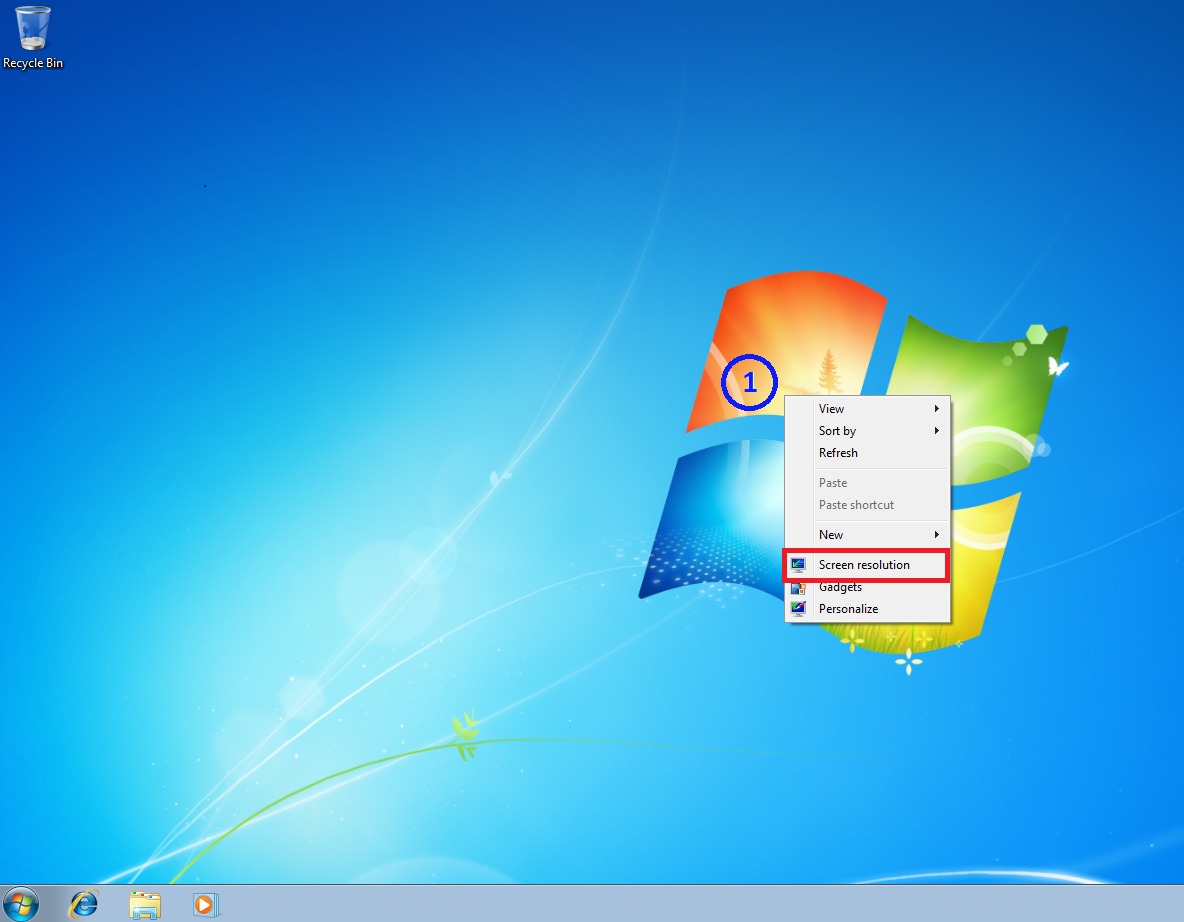
– Step 2: Make sure your resolution is greater than 1067 x 600
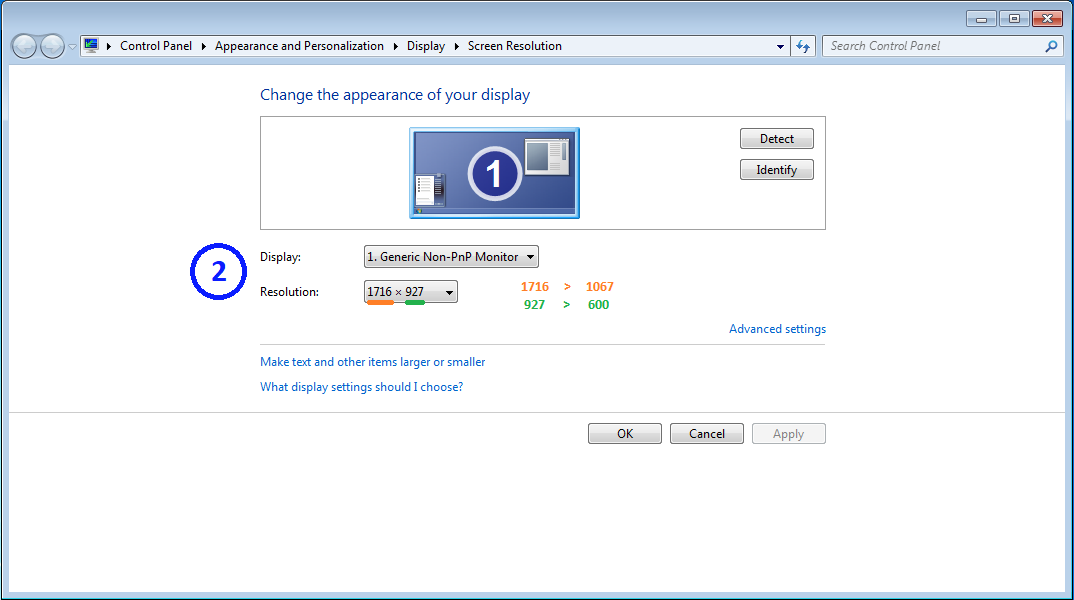
– Step 3: Select as shown in the picture
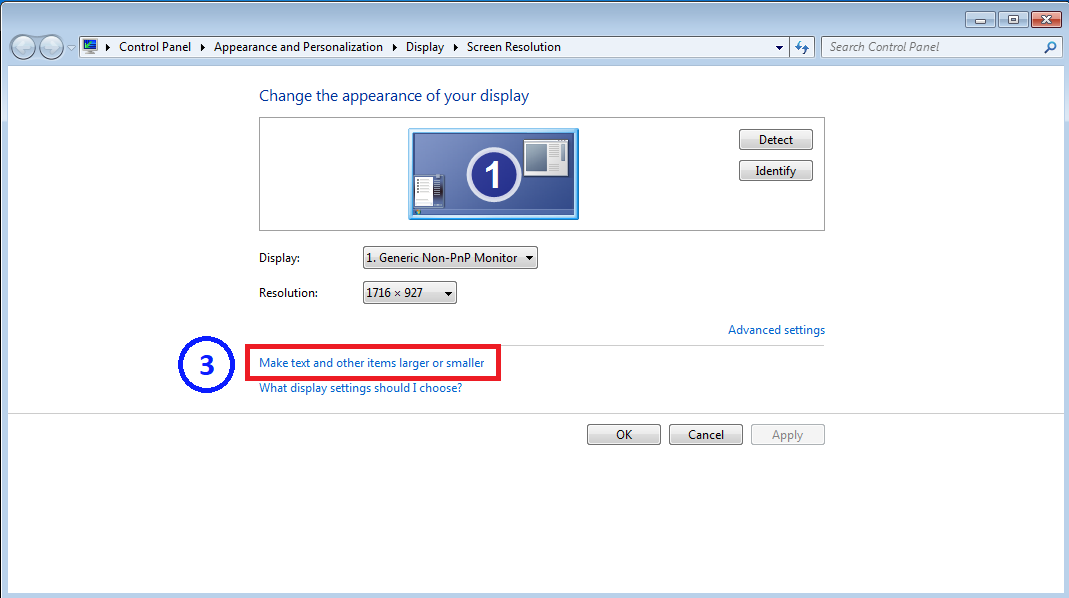
– Step 4: Select 100% (default) and press Apply
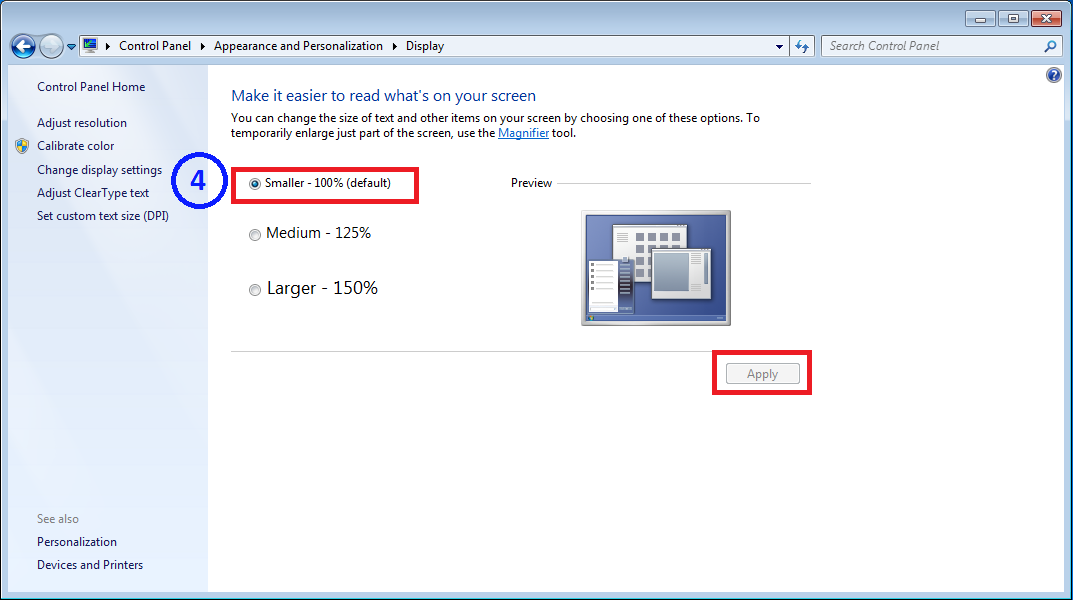 – Step 5: Select Log off now to finish
– Step 5: Select Log off now to finish
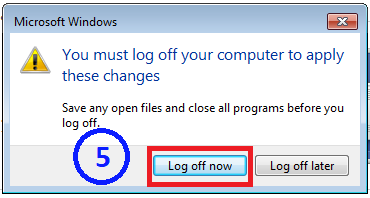
Windows 8.1
– Step 1: Right-click on your windows screen and select as shown in the picture
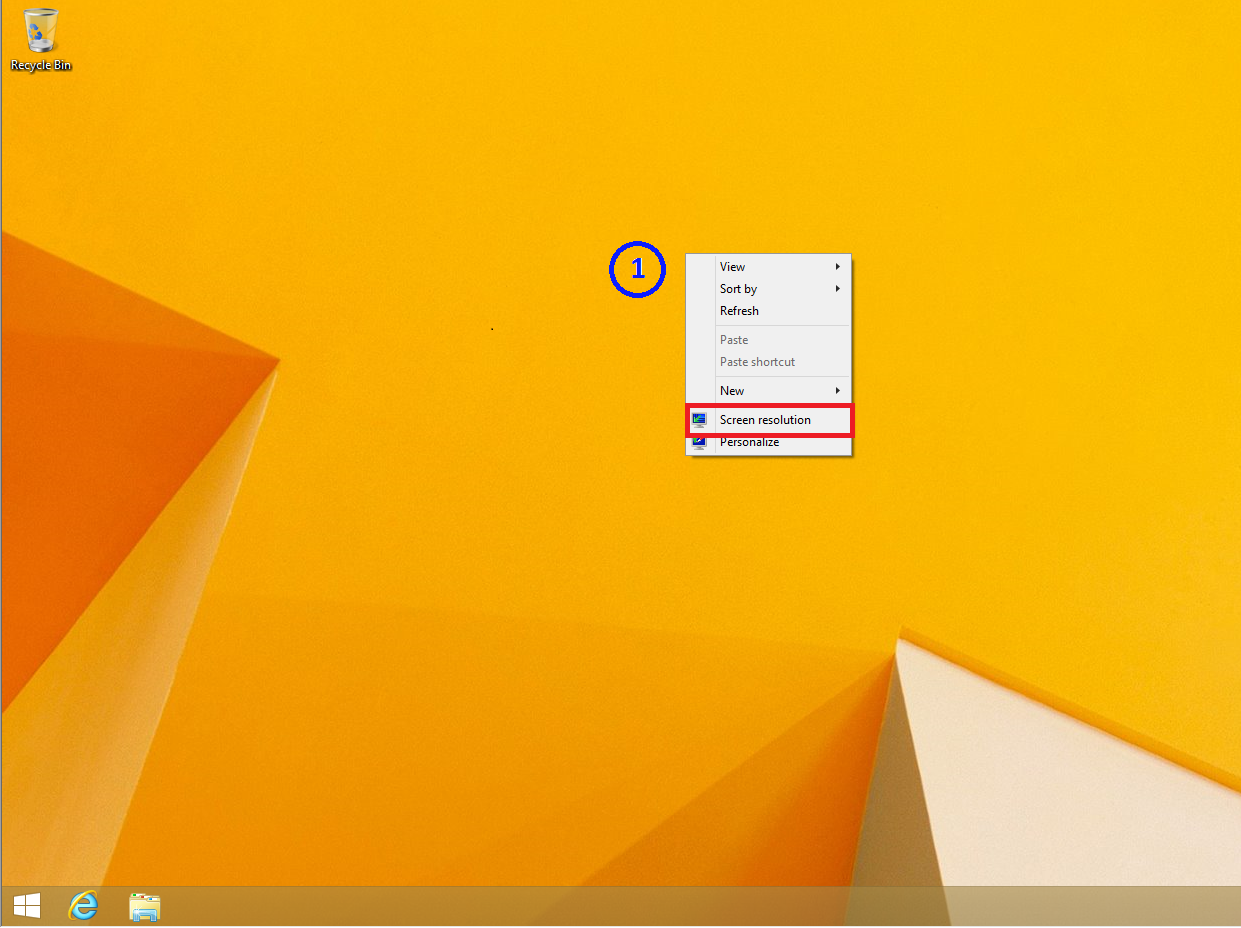
– Step 2: Make sure your resolution is greater than 1067 x 600
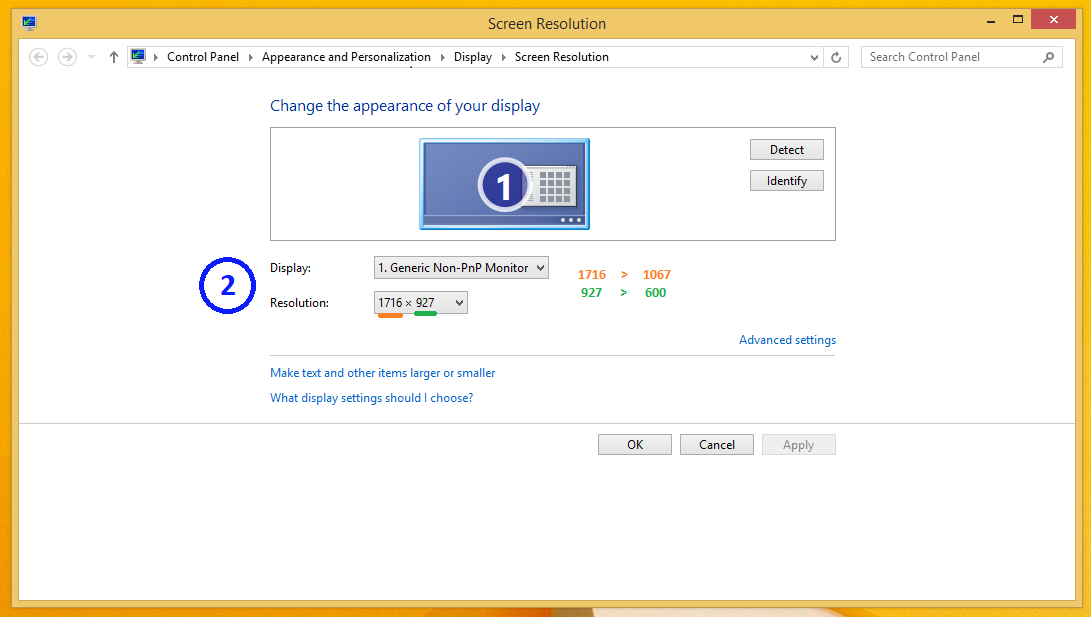
– Step 3: Select as shown in the picture
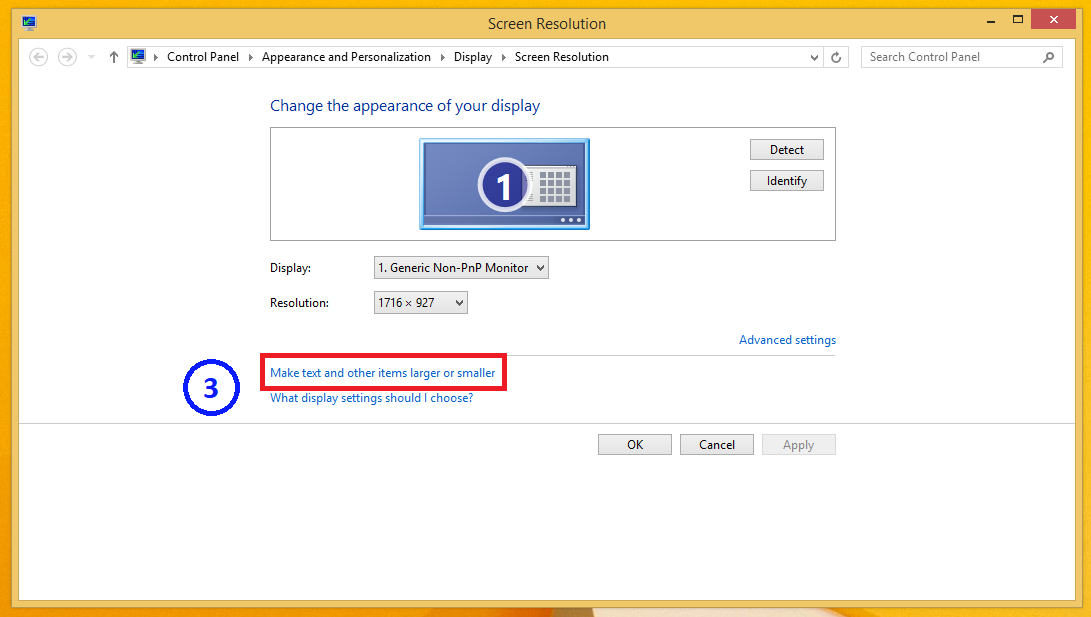
– Step 4: Select 100% (default) and press Apply
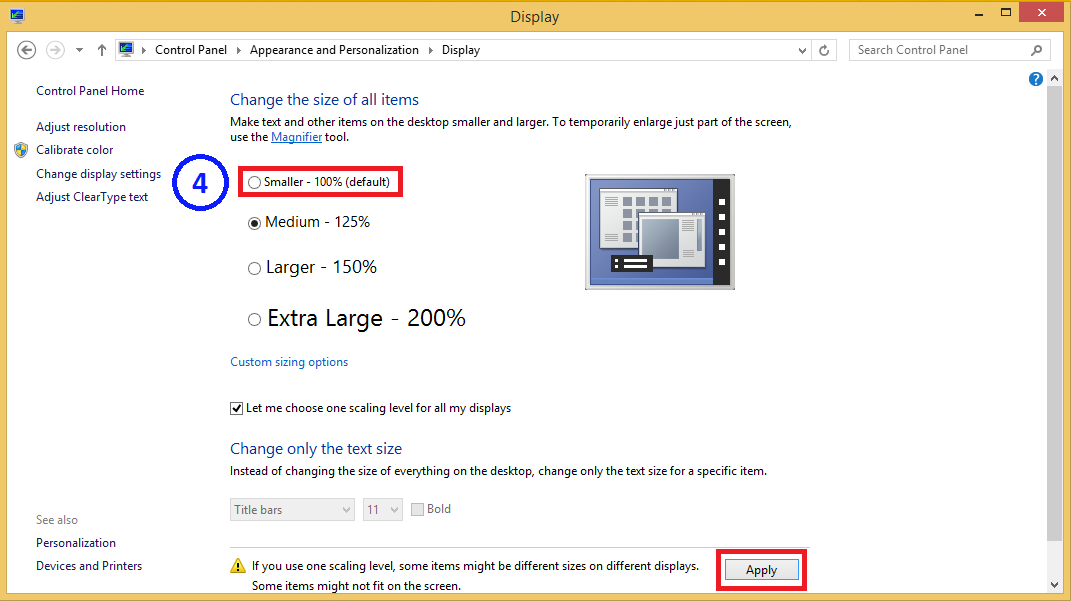 – Step 5: Select Sign out now to finish
– Step 5: Select Sign out now to finish
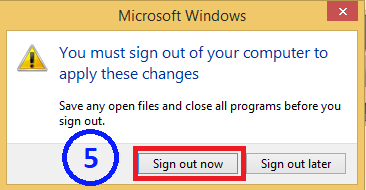
Windows 10
– Step 1: Right-click on your windows screen and select as shown in the picture

– Step 2: Make sure your resolution is greater than 1067 x 600
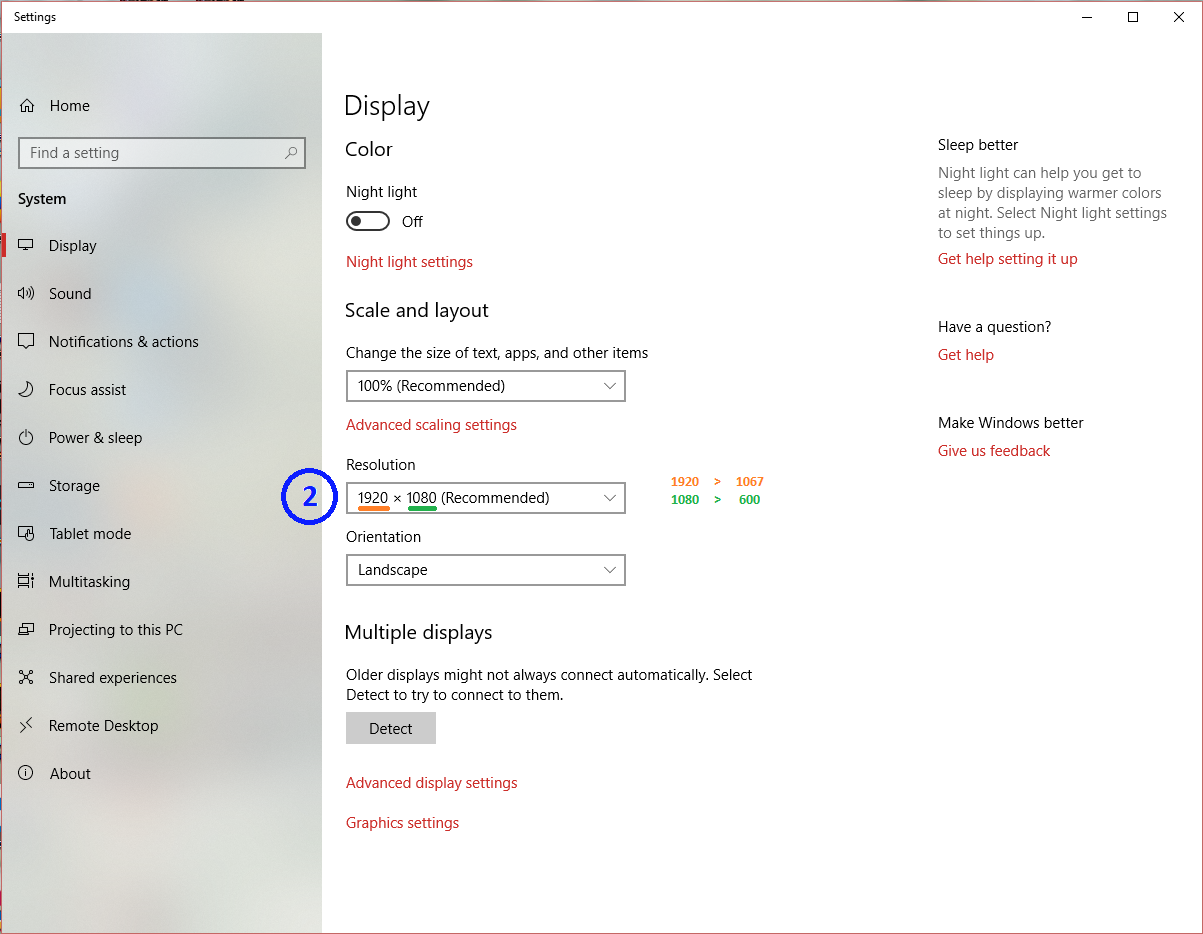
– Step 3: Select 100% as shown in the picture

– Step 4: Reboot your computer to finish
